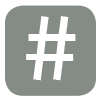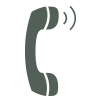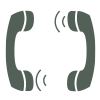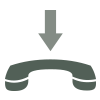Opis usług/Services description 6.30: Różnice pomiędzy wersjami
(→Recording and listening a voice announcement using a phone *92) |
|||
| (Nie pokazano 15 pośrednich wersji utworzonych przez tego samego użytkownika) | |||
| Linia 1: | Linia 1: | ||
=<font color=blue>Used abbreviations and designation</font>= | =<font color=blue>Used abbreviations and designation</font>= | ||
{| class="prettytable" | {| class="prettytable" | ||
| − | | [[Plik: | + | | [[Plik:1_p.png|50px]][[Plik:2_p.png|50px]][[Image:3_p.png|50px]][[Image:9_p.png|50px]] |
| The numeric keys on your touch-tone phone | | The numeric keys on your touch-tone phone | ||
| Linia 11: | Linia 11: | ||
|- | |- | ||
| − | | [[Image: | + | | [[Image:x_p.png|50px]] |
| Freely chosen key in the range 0..9 | | Freely chosen key in the range 0..9 | ||
|- | |- | ||
| − | | [[Image: | + | | [[Image:H_p.png|50px]][[Image:M_p.png|50px]] |
| Hours, minutes | | Hours, minutes | ||
|- | |- | ||
| − | | [[Plik: | + | | [[Plik:wybor_numeru_p.png|60px]] |
| Four-digit user PIN or dialing number | | Four-digit user PIN or dialing number | ||
|- | |- | ||
| − | | [[Image: | + | | [[Image:sluchawka_podniesiona_p.png|50px]] |
| Picking up the handset or enabled speakerphone mode on your phone | | Picking up the handset or enabled speakerphone mode on your phone | ||
|- | |- | ||
| − | | [[Image: | + | | [[Image:sluchawka_odlozona_p.png|50px]] |
| Hang up the handset or disabled speakerphone mode on your phone | | Hang up the handset or disabled speakerphone mode on your phone | ||
|- | |- | ||
| − | | [[Image: | + | | [[Image:during_the_call_p.png|60px]] |
| The service is selected during an active call | | The service is selected during an active call | ||
|} | |} | ||
| Linia 40: | Linia 40: | ||
== Dialing a number(calling) == | == Dialing a number(calling) == | ||
{| class="prettytable" | {| class="prettytable" | ||
| − | |[[Plik: | + | |[[Plik:sluchawka_podniesiona_p.png|50px]][[Plik:starzlka_p.png|30px]][[Plik:wybor_numeru_p.png|50px]] |
| Pick up the handset and dial the number. As a result, you will hear one of the following signals: | | Pick up the handset and dial the number. As a result, you will hear one of the following signals: | ||
|- | |- | ||
| − | | <center>[[Plik: | + | | <center>[[Plik:starzlka_p.png|30px]][[Plik:sluchawka_p.png|50px]]</center> |
| call signal - expect a call | | call signal - expect a call | ||
|- | |- | ||
| − | | <center>[[Plik: | + | | <center>[[Plik:starzlka_p.png|30px]][[Plik:sluchawka_p.png|50px]]</center> |
| signal unreachable - have chosen the wrong number or do not have permission to connect to the desired subscription or number is broken | | signal unreachable - have chosen the wrong number or do not have permission to connect to the desired subscription or number is broken | ||
|- | |- | ||
| − | | <center>[[Plik: | + | | <center>[[Plik:starzlka_p.png|30px]][[Plik:sluchawka_p.png|50px]]</center> |
| call signal - the called number is busy | | call signal - the called number is busy | ||
|} | |} | ||
| Linia 55: | Linia 55: | ||
== Selecting a service == | == Selecting a service == | ||
{| class="prettytable" | {| class="prettytable" | ||
| − | |[[Plik: | + | |[[Plik:sluchawka_podniesiona_p.png|50px]][[Plik:starzlka_p.png|30px]][[Plik:wybor_numeru_p.png|50px]][[Plik:starzlka_p.png|30px]][[Plik:sluchawka_odlozona_p.png|50px]] |
|Pick up the handset and dial the service number. Wait for a message confirming of adoption services. Hang up the phone. | |Pick up the handset and dial the service number. Wait for a message confirming of adoption services. Hang up the phone. | ||
|} | |} | ||
| Linia 61: | Linia 61: | ||
== Selecting a service during an active call == | == Selecting a service during an active call == | ||
{| class="prettytable" | {| class="prettytable" | ||
| − | |[[Plik: | + | |[[Plik:sluchawka_podniesiona_p.png|50px]][[Plik:starzlka_p.png|30px]][[Plik:wybor_numeru_p.png|50px]][[Plik:dwie_sluchawki_polacznie_p.png|50px]][[Plik:flash_p.png|50px]] |
|Pick up the handset and dial a number. During an active call press the FLASH button on the phone. | |Pick up the handset and dial a number. During an active call press the FLASH button on the phone. | ||
|- | |- | ||
| − | |[[Plik: | + | |[[Plik:wybor_numeru_p.png|50px]][[Plik:starzlka_p.png|30px]][[Plik:sluchawka_odlozona_p.png|50px]] |
|Tone dial a service after you hear the PBX dialling tone. Wait for the PBX message that acknowledges acceptance of service. Hang up the handset. | |Tone dial a service after you hear the PBX dialling tone. Wait for the PBX message that acknowledges acceptance of service. Hang up the handset. | ||
| Linia 73: | Linia 73: | ||
==Phone locking *21== | ==Phone locking *21== | ||
{| class="prettytable" | {| class="prettytable" | ||
| − | |[[Plik: | + | |[[Plik:sluchawka_podniesiona_p.png|50px]][[Plik:starzlka_p.png|30px]][[Plik:gwiazdka_p.png|50px]][[Plik:2_p.png|50px]][[Plik:1_p.png|50px]][[Plik:starzlka_p.png|30px]][[Plik:wybor_numeru_p.png|50px]]'''Four digit user pass code'''[[Plik:starzlka_p.png|30px]][[Plik:sluchawka_odlozona_p.png|50px]] |
<font color=red>'''DESCRIPTION OF SERVICE'''</font> | <font color=red>'''DESCRIPTION OF SERVICE'''</font> | ||
| Linia 84: | Linia 84: | ||
==Unlocking the phone *20== | ==Unlocking the phone *20== | ||
{| class="prettytable" | {| class="prettytable" | ||
| − | |[[Plik: | + | |[[Plik:sluchawka_podniesiona_p.png|50px]][[Plik:strzalka_p.png|30px]][[Plik:gwiazdka_p.png|50px]][[Plik:2_p.png|50px]][[Plik:0_p.png|50px]][[Plik:strzalka_p.png|30px]][[Plik:wybor_numeru_p.png|50px]]'''Four digit user pass code'''[[Plik:strzalka_p.png|30px]][[Plik:sluchawka_odlozona_p.png|50px]] |
<font color=red>'''DESCRIPTION OF SERVICE'''</font> | <font color=red>'''DESCRIPTION OF SERVICE'''</font> | ||
| Linia 94: | Linia 94: | ||
'''Activating the DND service'''<br> | '''Activating the DND service'''<br> | ||
| − | [[Plik: | + | [[Plik:sluchawka_podniesiona_p.png|50px]][[Plik:strzalka_p.png|30px]][[Plik:gwiazdka_p.png|50px]][[Plik:2_p.png|50px]][[Plik:2_p.png|50px]][[Plik:1_p.png|50px]][[Plik:sluchawka_odlozona_p.png|50px]] |
'''Deactivating the DND service'''<br> | '''Deactivating the DND service'''<br> | ||
| − | [[Plik: | + | [[Plik:sluchawka_podniesiona_p.png|50px]][[Plik:strzalka_p.png|30px]][[Plik:gwiazdka_p.png|50px]][[Plik:2_p.png|50px]][[Plik:2_p.png|50px]][[Plik:0_p.png|50px]][[Plik:sluchawka_odlozona_p.png|50px]] |
<font color=red>'''DESCRIPTION OF SERVICE'''</font><br> | <font color=red>'''DESCRIPTION OF SERVICE'''</font><br> | ||
| Linia 110: | Linia 110: | ||
==Temporary CLIR *23== | ==Temporary CLIR *23== | ||
| − | [[Plik: | + | [[Plik:sluchawka_podniesiona_p.png|50px]][[Plik:strzalka_p.png|30px]][[Plik:gwiazdka_p.png|50px]][[Plik:2_p.png|50px]][[Plik:3_p.png|50px]][[Plik:wybor_numeru_p.png|50px]] '''dialing extension or outband number''' |
<font color=red>'''DESCRIPTION OF SERVICE'''</font><br> | <font color=red>'''DESCRIPTION OF SERVICE'''</font><br> | ||
| Linia 116: | Linia 116: | ||
==Urgent call *25== | ==Urgent call *25== | ||
| − | [[Plik: | + | [[Plik:sluchawka_podniesiona_p.png|50px]][[Plik:strzalka_p.png|30px]][[Plik:gwiazdka_p.png|50px]][[Plik:2_p.png|50px]][[Plik:5_p.png|50px]][[Plik:wybor_numeru_p.png|50px]] '''dialing extension or outband number''' |
<font color=red>'''DESCRIPTION OF SERVICE'''</font><br> | <font color=red>'''DESCRIPTION OF SERVICE'''</font><br> | ||
| Linia 123: | Linia 123: | ||
==Private call *27== | ==Private call *27== | ||
| − | [[Plik: | + | [[Plik:sluchawka_podniesiona_p.png|50px]][[Plik:strzalka_p.png|30px]][[Plik:gwiazdka_p.png|50px]][[Plik:2_p.png|50px]][[Plik:7_p.png|50px]][[Plik:wybor_numeru_p.png|50px]] '''dialing outband number''' |
<font color=red>'''DESCRIPTION OF SERVICE'''</font><br> | <font color=red>'''DESCRIPTION OF SERVICE'''</font><br> | ||
| Linia 132: | Linia 132: | ||
==Alarm call service *28== | ==Alarm call service *28== | ||
'''Service activation''' | '''Service activation''' | ||
| − | [[Plik: | + | [[Plik:sluchawka_podniesiona_p.png|50px]][[Plik:strzalka_p.png|30px]][[Plik:gwiazdka_p.png|50px]][[Plik:2_p.png|50px]][[Plik:8_p.png|50px]][[Plik:H.png|50px]][[Plik:H.png|50px]][[Plik:M_p.png|50px]][[Plik:M_p.png|50px]] |
'''Deaktywacja''' | '''Deaktywacja''' | ||
| − | [[Plik: | + | [[Plik:sluchawka_podniesiona_p.png|50px]][[Plik:strzalka_p.png|30px]][[Plik:gwiazdka_p.png|50px]][[Plik:2_p.png|50px]][[Plik:8_p.png|50px]][[Plik:gwiazdka_p.png|50px]] |
'''Cancelling the alarm call''' | '''Cancelling the alarm call''' | ||
| − | [[Plik: | + | [[Plik:sluchawka_podniesiona_p.png|50px]][[Plik:strzalka_p.png|30px]][[Plik:gwiazdka_p.png|50px]][[Plik:2_p.png|50px]][[Plik:8_p.png|50px]][[Plik:9_p.png|50px]][[Plik:9_p.png|50px]][[Plik:9_p.png|50px]][[Plik:9_p.png|50px]] |
<font color=red>'''DESCRIPTION OF SERVICE'''</font><br> | <font color=red>'''DESCRIPTION OF SERVICE'''</font><br> | ||
| Linia 145: | Linia 145: | ||
==Park - HOLD *31== | ==Park - HOLD *31== | ||
| − | [[Plik:sluchawka_na_polaczeniu.png|80px]][[Plik: | + | [[Plik:sluchawka_na_polaczeniu.png|80px]][[Plik:flash_p.png|80px]][[Plik:gwiazdka_p.png|50px]][[Plik:3_p.png|50px]][[Plik:1_p.png|50px]] |
<font color=red>'''DESCRIPTION OF SERVICE'''</font><br> | <font color=red>'''DESCRIPTION OF SERVICE'''</font><br> | ||
| Linia 158: | Linia 158: | ||
==Remote recovering of a forwarded call *32== | ==Remote recovering of a forwarded call *32== | ||
| − | [[Plik: | + | [[Plik:sluchawka_podniesiona_p.png|50px]][[Plik:gwiazdka_p.png|50px]][[Plik:3_p.png|50px]][[Plik:2_p.png|50px]][[Plik:wybor_numeru_p.png|50px]] '''SubB number''' |
<font color=red>'''DESCRIPTION OF SERVICE'''</font><br> | <font color=red>'''DESCRIPTION OF SERVICE'''</font><br> | ||
| Linia 165: | Linia 165: | ||
==Urgent call in a PickUp group *35== | ==Urgent call in a PickUp group *35== | ||
| − | [[Plik: | + | [[Plik:sluchawka_podniesiona_p.png|50px]][[Plik:gwiazdka_p.png|50px]][[Plik:3_p.png|50px]][[Plik:5_p.png|50px]][[Plik:wybor_numeru_p.png|50px]] '''number SubB''' |
<font color=red>'''DESCRIPTION OF SERVICE'''</font><br> | <font color=red>'''DESCRIPTION OF SERVICE'''</font><br> | ||
| Linia 173: | Linia 173: | ||
==Intercepting a call from subscriber cancelling a transfer *36== | ==Intercepting a call from subscriber cancelling a transfer *36== | ||
| − | [[Plik: | + | [[Plik:sluchawka_podniesiona_p.png|50px]][[Plik:gwiazdka_p.png|50px]][[Plik:3_p.png|50px]][[Plik:6_p.png|50px]][[Plik:wybor_numeru_p.png|50px]] '''SubB number''' |
<font color=red>'''DESCRIPTION OF SERVICE'''</font><br> | <font color=red>'''DESCRIPTION OF SERVICE'''</font><br> | ||
| Linia 179: | Linia 179: | ||
==Call interception in a PickUp group *37== | ==Call interception in a PickUp group *37== | ||
| − | [[Plik: | + | [[Plik:sluchawka_podniesiona_p.png|50px]][[Plik:gwiazdka_p.png|50px]][[Plik:3_p.png|50px]][[Plik:7_p.png|50px]] |
<font color=red>'''DESCRIPTION OF SERVICE'''</font><br> | <font color=red>'''DESCRIPTION OF SERVICE'''</font><br> | ||
| Linia 185: | Linia 185: | ||
==Move back forwarding to the previous subscriber *39== | ==Move back forwarding to the previous subscriber *39== | ||
| − | [[Plik: | + | [[Plik:during_the_call_p.png|80px]][[Plik:flash_p.png|80px]][[Plik:gwiazdka_p.png|50px]][[Plik:3_p.png|50px]][[Plik:9_p.png|50px]][[Plik:sluchawka_odlozona.png|50px]] |
<font color=red>'''DESCRIPTION OF SERVICE'''</font><br> | <font color=red>'''DESCRIPTION OF SERVICE'''</font><br> | ||
| Linia 192: | Linia 192: | ||
==Checking the amount available for calls *51== | ==Checking the amount available for calls *51== | ||
| − | [[Plik: | + | [[Plik:sluchawka_podniesiona_p.png|50px]][[Plik:gwiazdka_p.png|50px]][[Plik:5_p.png|50px]][[Plik:1_p.png|50px]] |
<font color=red>'''DESCRIPTION OF SERVICE'''</font><br> | <font color=red>'''DESCRIPTION OF SERVICE'''</font><br> | ||
| Linia 199: | Linia 199: | ||
==Temporary calling an account *52== | ==Temporary calling an account *52== | ||
| − | [[Plik: | + | [[Plik:sluchawka_podniesiona_p.png|50px]][[Plik:gwiazdka_p.png|50px]][[Plik:5_p.png|50px]][[Plik:2_p.png|50px]][[Plik:wybor_numeru_p.png|50px]]'''account number''' [[Plik:wybor_numeru_p.png|50px]]'''user number pass code''' |
<font color=red>'''DESCRIPTION OF SERVICE'''</font><br> | <font color=red>'''DESCRIPTION OF SERVICE'''</font><br> | ||
| Linia 207: | Linia 207: | ||
==Calling the account permanently *53== | ==Calling the account permanently *53== | ||
'''Activating service''' | '''Activating service''' | ||
| − | [[Plik: | + | [[Plik:sluchawka_podniesiona_p.png|50px]][[Plik:gwiazdka_p.png|50px]][[Plik:5_p.png|50px]][[Plik:3_p.png|50px]][[Plik:wybor_numeru_p.png|50px]]'''account number''' [[Plik:wybor_numeru_p.png|50px]]'''user number pass code''' |
'''Cancelling service''' | '''Cancelling service''' | ||
| − | [[Plik: | + | [[Plik:sluchawka_podniesiona_p.png|50px]][[Plik:gwiazdka_p.png|50px]][[Plik:5_p.png|50px]][[Plik:3_p.png|50px]][[Plik:gwiazdka_p.png|50px]] |
<font color=red>'''DESCRIPTION OF SERVICE'''</font><br> | <font color=red>'''DESCRIPTION OF SERVICE'''</font><br> | ||
| Linia 216: | Linia 216: | ||
==Changing the account's PIN *55== | ==Changing the account's PIN *55== | ||
| − | [[Plik: | + | [[Plik:sluchawka_podniesiona_p.png|50px]][[Plik:gwiazdka_p.png|50px]][[Plik:5_p.png|50px]][[Plik:5_p.png|50px]][[Plik:wybor_numeru_p.png|50px]]'''old PIN''' [[Plik:wybor_numeru_p.png|50px]]'''new PIN'''[[Plik:wybor_numeru_p.png|50px]]'''new PIN''' |
<font color=red>'''DESCRIPTION OF SERVICE'''</font><br> | <font color=red>'''DESCRIPTION OF SERVICE'''</font><br> | ||
| Linia 223: | Linia 223: | ||
==I am here temporarily *57== | ==I am here temporarily *57== | ||
'''Calling the service''' | '''Calling the service''' | ||
| − | [[Plik: | + | [[Plik:sluchawka_podniesiona_p.png|50px]][[Plik:gwiazdka_p.png|50px]][[Plik:5_p.png|50px]][[Plik:7_p.png|50px]][[Plik:wybor_numeru_p.png|50px]]'''extension number ''' [[Plik:wybor_numeru_p.png|50px]]'''user PIN number ''' |
'''Cancelling the service''' | '''Cancelling the service''' | ||
| − | [[Plik: | + | [[Plik:sluchawka_podniesiona_p.png|50px]][[Plik:gwiazdka_p.png|50px]][[Plik:5_p.png|50px]][[Plik:7_p.png|50px]][[Plik:gwiazdka_p.png|50px]] |
<font color=red>'''DESCRIPTION OF SERVICE'''</font><br> | <font color=red>'''DESCRIPTION OF SERVICE'''</font><br> | ||
| Linia 241: | Linia 241: | ||
==Logging in to the group *58== | ==Logging in to the group *58== | ||
'''Logging in to the group''' | '''Logging in to the group''' | ||
| − | [[Plik: | + | [[Plik:sluchawka_podniesiona_p.png|50px]][[Plik:gwiazdka_p.png|50px]][[Plik:5_p.png|50px]][[Plik:8_p.png|50px]][[Plik:wybor_numeru_p.png|50px]]'''group number''' [[Plik:wybor_numeru_p.png|50px]]'''PIN gruop''' |
'''Logging off from the group''' | '''Logging off from the group''' | ||
| − | [[Plik: | + | [[Plik:sluchawka_podniesiona_p.png|50px]][[Plik:gwiazdka_p.png|50px]][[Plik:5_p.png|50px]][[Plik:8_p.png|50px]][[Plik:gwiazdka_p.png|50px]] |
<font color=red>'''DESCRIPTION OF SERVICE'''</font><br> | <font color=red>'''DESCRIPTION OF SERVICE'''</font><br> | ||
| Linia 254: | Linia 254: | ||
==Logging a subscriber by the ACD group's coach *59== | ==Logging a subscriber by the ACD group's coach *59== | ||
'''Logging a subscriber to an ACD group''' | '''Logging a subscriber to an ACD group''' | ||
| − | [[Plik: | + | [[Plik:sluchawka_podniesiona_p.png|50px]][[Plik:gwiazdka_p.png|50px]][[Plik:5_p.png|50px]][[Plik:9_p.png|50px]][[Plik:wybor_numeru_p.png|50px]]'''group number''' [[Plik:wybor_numeru_p.png|50px]]'''extension number''' |
'''Logging off from an ACD group''' | '''Logging off from an ACD group''' | ||
| − | [[Plik: | + | [[Plik:sluchawka_podniesiona_p.png|50px]][[Plik:gwiazdka_p.png|50px]][[Plik:5_p.png|50px]][[Plik:9_p.png|50px]][[Plik:gwiazdka_p.png|50px]][[Plik:wybor_numeru_p.png|50px]]'''group number''' [[Plik:wybor_numeru_p.png|50px]]'''extension number''' |
<font color=red>'''DESCRIPTION OF SERVICE'''</font><br> | <font color=red>'''DESCRIPTION OF SERVICE'''</font><br> | ||
| Linia 264: | Linia 264: | ||
==Call forwarding *70== | ==Call forwarding *70== | ||
| − | [[Plik: | + | [[Plik:sluchawka_podniesiona_p.png|50px]][[Plik:gwiazdka_p.png|50px]][[Plik:7_p.png|50px]][[Plik:0_p.png|50px]][[Plik:x_p.png|50px]] |
'''Where X:''' | '''Where X:''' | ||
| Linia 272: | Linia 272: | ||
===Type the forwarded call *72=== | ===Type the forwarded call *72=== | ||
| − | [[Plik: | + | [[Plik:sluchawka_podniesiona_p.png|50px]][[Plik:gwiazdka_p.png|50px]][[Plik:7_p.png|50px]][[Plik:2_p.png|50px]][[Plik:x_p.png|50px]] |
'''Where X:''' | '''Where X:''' | ||
| Linia 282: | Linia 282: | ||
===Call forwarding, with the Do not disturb [DND] service active *73=== | ===Call forwarding, with the Do not disturb [DND] service active *73=== | ||
'''Activating the service''' | '''Activating the service''' | ||
| − | [[Plik: | + | [[Plik:sluchawka_podniesiona_p.png|50px]][[Plik:gwiazdka_p.png|50px]][[Plik:7_p.png|50px]][[Plik:3_p.png|50px]][[Plik:wybor_numeru_p.png|50px]]'''number to forwarding''' |
'''Deactivating the service''' | '''Deactivating the service''' | ||
| − | [[Plik: | + | [[Plik:sluchawka_podniesiona_p.png|50px]][[Plik:gwiazdka_p.png|50px]][[Plik:7_p.png|50px]][[Plik:0_p.png|50px]][[Plik:0_p.png|50px]] |
<font color=red>'''DESCRIPTION OF SERVICE'''</font><br> | <font color=red>'''DESCRIPTION OF SERVICE'''</font><br> | ||
| Linia 291: | Linia 291: | ||
When selecting the type of forwarding you can precisely define which calls should be forwarded after the #73 function is called: | When selecting the type of forwarding you can precisely define which calls should be forwarded after the #73 function is called: | ||
| − | [[Plik: | + | [[Plik:sluchawka_podniesiona_p.png|50px]][[Plik:gwiazdka_p.png|50px]][[Plik:7_p.png|50px]][[Plik:3_p.png|50px]][[Plik:wybor_numeru_p.png|50px]]'''number to forwarding'''[[Plik:gwiazdka_p.png|50px]][[Plik:x_p.png|50px]] |
'''Where X:''' | '''Where X:''' | ||
| Linia 303: | Linia 303: | ||
===Unconditional forwarding*74=== | ===Unconditional forwarding*74=== | ||
'''Activating the service''' | '''Activating the service''' | ||
| − | [[Plik: | + | [[Plik:sluchawka_podniesiona_p.png|50px]][[Plik:gwiazdka_p.png|50px]][[Plik:7_p.png|50px]][[Plik:4_p.png|50px]][[Plik:wybor_numeru_p.png|50px]]'''number to forwarding''' |
''Dectivating the service''' | ''Dectivating the service''' | ||
| − | [[Plik: | + | [[Plik:sluchawka_podniesiona_p.png|50px]][[Plik:gwiazdka_p.png|50px]][[Plik:7_p.png|50px]][[Plik:0_p.png|50px]][[Plik:0_p.png|50px]] |
<font color=red>'''DESCRIPTION OF SERVICE'''</font><br> | <font color=red>'''DESCRIPTION OF SERVICE'''</font><br> | ||
| Linia 312: | Linia 312: | ||
When selecting the type of forwarding you can precisely define which calls should be forwarded after the #73 function is called: | When selecting the type of forwarding you can precisely define which calls should be forwarded after the #73 function is called: | ||
| − | [[Plik: | + | [[Plik:sluchawka_podniesiona_p.png|50px]][[Plik:gwiazdka_p.png|50px]][[Plik:7_p.png|50px]][[Plik:4_p.png|50px]][[Plik:wybor_numeru_p.png|50px]]'''number to forwarding'''[[Plik:gwiazdka_p.png|50px]][[Plik:x_p.png|50px]] |
'''Where X:''' | '''Where X:''' | ||
| Linia 324: | Linia 324: | ||
===Call forwarding when busy *75=== | ===Call forwarding when busy *75=== | ||
'''Activating the service''' | '''Activating the service''' | ||
| − | [[Plik: | + | [[Plik:sluchawka_podniesiona_p.png|50px]][[Plik:gwiazdka_p.png|50px]][[Plik:7_p.png|50px]][[Plik:5_p.png|50px]][[Plik:wybor_numeru_p.png|50px]]'''number to forwarding''' |
'''Dectivating the service''' | '''Dectivating the service''' | ||
| − | [[Plik: | + | [[Plik:sluchawka_podniesiona_p.png|50px]][[Plik:gwiazdka_p.png|50px]][[Plik:7_p.png|50px]][[Plik:0_p.png|50px]][[Plik:0_p.png|50px]] |
<font color=red>'''DESCRIPTION OF SERVICE'''</font><br> | <font color=red>'''DESCRIPTION OF SERVICE'''</font><br> | ||
| Linia 333: | Linia 333: | ||
When selecting the type of forwarding you can precisely define which calls should be forwarded after the #75 function is called: | When selecting the type of forwarding you can precisely define which calls should be forwarded after the #75 function is called: | ||
| − | [[Plik: | + | [[Plik:sluchawka_podniesiona_p.png|50px]][[Plik:gwiazdka_p.png|50px]][[Plik:7_p.png|50px]][[Plik:5_p.png|50px]][[Plik:wybor_numeru_p.png|50px]]'''number to forwarding'''[[Plik:gwiazdka_p.png|50px]][[Plik:x_p.png|50px]] |
'''Where X:''' | '''Where X:''' | ||
| Linia 344: | Linia 344: | ||
===Call forwarding when unavailable *76=== | ===Call forwarding when unavailable *76=== | ||
'''Activating the service''' | '''Activating the service''' | ||
| − | [[Plik: | + | [[Plik:sluchawka_podniesiona_p.png|50px]][[Plik:gwiazdka_p.png|50px]][[Plik:7_p.png|50px]][[Plik:6_p.png|50px]][[Plik:wybor_numeru_p.png|50px]]'''number to forwarding''' |
'''Dectivating the service''' | '''Dectivating the service''' | ||
| − | [[Plik: | + | [[Plik:sluchawka_podniesiona_p.png|50px]][[Plik:gwiazdka_p.png|50px]][[Plik:7_p.png|50px]][[Plik:0_p.png|50px]][[Plik:0_p.png|50px]] |
<font color=red>'''DESCRIPTION OF SERVICE'''</font><br> | <font color=red>'''DESCRIPTION OF SERVICE'''</font><br> | ||
| Linia 353: | Linia 353: | ||
When selecting the type of forwarding you can precisely define which calls should be forwarded after the #76 function is called: | When selecting the type of forwarding you can precisely define which calls should be forwarded after the #76 function is called: | ||
| − | [[Plik: | + | [[Plik:sluchawka_podniesiona_p.png|50px]][[Plik:gwiazdka_p.png|50px]][[Plik:7_p.png|50px]][[Plik:6_p.png|50px]][[Plik:wybor_numeru_p.png|50px]]'''number to forwarding'''[[Plik:gwiazdka_p.png|50px]][[Plik:x_p.png|50px]] |
'''Where X:''' | '''Where X:''' | ||
| Linia 365: | Linia 365: | ||
===Setting the number of rings after which call will be forwarded for the service #76 (#71)=== | ===Setting the number of rings after which call will be forwarded for the service #76 (#71)=== | ||
| − | [[Plik: | + | [[Plik:sluchawka_podniesiona_p.png|50px]][[Plik:gwiazdka_p.png|50px]][[Plik:7_p.png|50px]][[Plik:1_p.png|50px]][[Plik:x_p.png|50px]] |
'''Where X:''' | '''Where X:''' | ||
| Linia 376: | Linia 376: | ||
===Forwarding on Mobilephone *77=== | ===Forwarding on Mobilephone *77=== | ||
| − | [[Plik: | + | [[Plik:sluchawka_podniesiona_p.png|50px]][[Plik:gwiazdka_p.png|50px]][[Plik:7_p.png|50px]][[Plik:7_p.png|50px]][[Plik:x_p.png|50px]] |
'''Where X:''' | '''Where X:''' | ||
| Linia 391: | Linia 391: | ||
==Recording your own announcement DND *78== | ==Recording your own announcement DND *78== | ||
| − | '''Recording'''[[Plik: | + | '''Recording'''[[Plik:sluchawka_podniesiona_p.png|50px]][[Plik:gwiazdka_p.png|50px]][[Plik:7_p.png|50px]][[Plik:8_p.png|50px]][[Plik:gwiazdka_p.png|50px]] |
| − | '''Listening'''[[Plik: | + | '''Listening'''[[Plik:sluchawka_podniesiona_p.png|50px]][[Plik:gwiazdka_p.png|50px]][[Plik:7_p.png|50px]][[Plik:8_p.png|50px]][[Plik:1_p.png|50px]] |
| − | '''Deletion''' [[Plik: | + | '''Deletion''' [[Plik:sluchawka_podniesiona_p.png|50px]][[Plik:gwiazdka_p.png|50px]][[Plik:7_p.png|50px]][[Plik:8_p.png|50px]][[Plik:0_p.png|50px]] |
<font color=red>'''DESCRIPTION OF SERVICE'''</font><br> | <font color=red>'''DESCRIPTION OF SERVICE'''</font><br> | ||
| Linia 409: | Linia 409: | ||
==Setting the selected announcement DND *79== | ==Setting the selected announcement DND *79== | ||
| − | [[Plik: | + | [[Plik:sluchawka_podniesiona_p.png|50px]][[Plik:gwiazdka_p.png|50px]][[Plik:7_p.png|50px]][[Plik:9_p.png|50px]][[Plik:x_p.png|50px]] |
'''Where X:''' | '''Where X:''' | ||
| Linia 420: | Linia 420: | ||
==Emergency working mode of a PBX for the outgoing calls *80== | ==Emergency working mode of a PBX for the outgoing calls *80== | ||
| − | [[Plik: | + | [[Plik:sluchawka_podniesiona_p.png|50px]][[Plik:gwiazdka_p.png|50px]][[Plik:8_p.png|50px]][[Plik:0_p.png|50px]][[Plik:wybor_numeru_p.png|50px]]'''four-digit administrator PIN code''' [[Plik:x_p.png|50px]] |
'''Where X:''' | '''Where X:''' | ||
| Linia 439: | Linia 439: | ||
==Hotel status *82== | ==Hotel status *82== | ||
| − | [[Plik: | + | [[Plik:sluchawka_podniesiona_p.png|50px]][[Plik:gwiazdka_p.png|50px]][[Plik:8_p.png|50px]][[Plik:2_p.png|50px]][[Plik:x_p.png|50px]] |
'''Where X:''' | '''Where X:''' | ||
| Linia 449: | Linia 449: | ||
==Manual change of working mode *87== | ==Manual change of working mode *87== | ||
| − | [[Plik: | + | [[Plik:sluchawka_podniesiona_p.png|50px]][[Plik:gwiazdka_p.png|50px]][[Plik:8_p.png|50px]][[Plik:7_p.png|50px]][[Plik:wybor_numeru_p.png|50px]]'''four-digit administrator PIN code'''[[Plik:x_p.png|50px]]'''number mode'''[[Plik:H.png|50px]][[Plik:H.png|50px]][[Plik:M_p.png|50px]][[Plik:M_p.png|50px]] |
'''Where X:''' | '''Where X:''' | ||
| Linia 460: | Linia 460: | ||
==Completely manual change of working mode *87== | ==Completely manual change of working mode *87== | ||
| − | [[Plik: | + | [[Plik:sluchawka_podniesiona_p.png|50px]][[Plik:gwiazdka_p.png|50px]][[Plik:8_p.png|50px]][[Plik:7_p.png|50px]][[Plik:wybor_numeru_p.png|50px]]'''four-digit administrator PIN code'''[[Plik:x_p.png|50px]]'''number mode'''[[Plik:9_p.png|50px]][[Plik:9_p.png|50px]][[Plik:9_p.png|50px]][[Plik:9_p.png|50px]] |
'''Where X:''' | '''Where X:''' | ||
| Linia 470: | Linia 470: | ||
==Manual change of working mode without setting time *87== | ==Manual change of working mode without setting time *87== | ||
| − | [[Plik: | + | [[Plik:sluchawka_podniesiona_p.png|50px]][[Plik:gwiazdka_p.png|50px]][[Plik:8_p.png|50px]][[Plik:7_p.png|50px]][[Plik:wybor_numeru_p.png|50px]]'''four-digit administrator PIN code'''[[Plik:x_p.png|50px]]'''number mode'''[[Plik:gwiazdka_p.png|50px]] |
'''Where X:''' | '''Where X:''' | ||
| Linia 483: | Linia 483: | ||
==Return to automatic working mode *87== | ==Return to automatic working mode *87== | ||
| − | [[Plik: | + | [[Plik:sluchawka_podniesiona_p.png|50px]][[Plik:gwiazdka_p.png|50px]][[Plik:8_p.png|50px]][[Plik:7_p.png|50px]][[Plik:wybor_numeru_p.png|50px]]'''four-digit administrator PIN code'''[[Plik:gwiazdka_p.png|50px]] |
<font color=red>'''DESCRIPTION OF SERVICE'''</font><br> | <font color=red>'''DESCRIPTION OF SERVICE'''</font><br> | ||
| Linia 490: | Linia 490: | ||
==Malicious Call Identification service MCID *88== | ==Malicious Call Identification service MCID *88== | ||
| − | [[Plik: | + | [[Plik:flash_p.png|80px]][[Plik:gwiazdka_p.png|50px]][[Plik:8_p.png|50px]][[Plik:8_p.png|50px]] |
<font color=red>'''DESCRIPTION OF SERVICE'''</font><br> | <font color=red>'''DESCRIPTION OF SERVICE'''</font><br> | ||
| Linia 497: | Linia 497: | ||
==Recording and listening a voice announcement using a phone *92== | ==Recording and listening a voice announcement using a phone *92== | ||
| − | '''Listening'''[[Plik: | + | '''Listening'''[[Plik:sluchawka_podniesiona_p.png|50px]][[Plik:gwiazdka_p.png|50px]][[Plik:9_p.png|50px]][[Plik:2_p.png|50px]][[Plik:wybor_numeru_p.png|50px]]'''four-digit administrator PIN code'''[[Plik:x_p.png|50px]] |
| − | '''Recording'''[[Plik: | + | '''Recording'''[[Plik:sluchawka_podniesiona_p.png|50px]][[Plik:gwiazdka_p.png|50px]][[Plik:9_p.png|50px]][[Plik:2_p.png|50px]][[Plik:wybor_numeru_p.png|50px]]'''four-digit administrator PIN code'''[[Plik:x_p.png|50px]][[Plik:gwiazdka_p.png|50px]] |
'''Where X:''' | '''Where X:''' | ||
| Linia 513: | Linia 513: | ||
==Echo test *981== | ==Echo test *981== | ||
| − | [[Plik: | + | [[Plik:sluchawka_podniesiona_p.png|50px]][[Plik:gwiazdka_p.png|50px]][[Plik:9_p.png|50px]][[Plik:8_p.png|50px]][[Plik:1_p.png|50px]] |
<font color=red>'''DESCRIPTION OF SERVICE'''</font><br> | <font color=red>'''DESCRIPTION OF SERVICE'''</font><br> | ||
| Linia 520: | Linia 520: | ||
==Melody test *982== | ==Melody test *982== | ||
| − | [[Plik: | + | [[Plik:sluchawka_podniesiona_p.png|50px]][[Plik:gwiazdka_p.png|50px]][[Plik:9_p.png|50px]][[Plik:8_p.png|50px]][[Plik:2_p.png|50px]] |
<font color=red>'''DESCRIPTION OF SERVICE'''</font><br> | <font color=red>'''DESCRIPTION OF SERVICE'''</font><br> | ||
| Linia 527: | Linia 527: | ||
==Allowing remote access *987== | ==Allowing remote access *987== | ||
| − | [[Plik: | + | [[Plik:sluchawka_podniesiona_p.png|50px]][[Plik:gwiazdka_p.png|50px]][[Plik:9_p.png|50px]][[Plik:8_p.png|50px]][[Plik:7_p.png|50px]][[Plik:x_p.png|50px]] |
'''Where X''' | '''Where X''' | ||
| Linia 540: | Linia 540: | ||
==Modem *989== | ==Modem *989== | ||
| − | [[Plik: | + | [[Plik:sluchawka_podniesiona_p.png|50px]][[Plik:gwiazdka_p.png|50px]][[Plik:9_p.png|50px]][[Plik:8_p.png|50px]][[Plik:9_p.png|50px]] |
<font color=red>'''DESCRIPTION OF SERVICE'''</font><br> | <font color=red>'''DESCRIPTION OF SERVICE'''</font><br> | ||
The service allows you to connect modem to the remote control panel configuration. | The service allows you to connect modem to the remote control panel configuration. | ||
Aktualna wersja na dzień 07:03, 29 gru 2017
Spis treści
- 1 Used abbreviations and designation
- 2 Implement services on IPx servers
- 3 Description of services
- 3.1 Phone locking *21
- 3.2 Unlocking the phone *20
- 3.3 Do not disturb - DND *22
- 3.4 Temporary CLIR *23
- 3.5 Urgent call *25
- 3.6 Private call *27
- 3.7 Alarm call service *28
- 3.8 Park - HOLD *31
- 3.9 Remote recovering of a forwarded call *32
- 3.10 Urgent call in a PickUp group *35
- 3.11 Intercepting a call from subscriber cancelling a transfer *36
- 3.12 Call interception in a PickUp group *37
- 3.13 Move back forwarding to the previous subscriber *39
- 3.14 Checking the amount available for calls *51
- 3.15 Temporary calling an account *52
- 3.16 Calling the account permanently *53
- 3.17 Changing the account's PIN *55
- 3.18 I am here temporarily *57
- 3.19 Logging in to the group *58
- 3.20 Logging a subscriber by the ACD group's coach *59
- 3.21 Call forwarding *70
- 3.21.1 Type the forwarded call *72
- 3.21.2 Call forwarding, with the Do not disturb [DND] service active *73
- 3.21.3 Unconditional forwarding*74
- 3.21.4 Call forwarding when busy *75
- 3.21.5 Call forwarding when unavailable *76
- 3.21.6 Setting the number of rings after which call will be forwarded for the service #76 (#71)
- 3.21.7 Forwarding on Mobilephone *77
- 3.22 Recording your own announcement DND *78
- 3.23 Setting the selected announcement DND *79
- 3.24 Emergency working mode of a PBX for the outgoing calls *80
- 3.25 Hotel status *82
- 3.26 Manual change of working mode *87
- 3.27 Completely manual change of working mode *87
- 3.28 Manual change of working mode without setting time *87
- 3.29 Return to automatic working mode *87
- 3.30 Malicious Call Identification service MCID *88
- 3.31 Recording and listening a voice announcement using a phone *92
- 3.32 Echo test *981
- 3.33 Melody test *982
- 3.34 Allowing remote access *987
- 3.35 Modem *989
Used abbreviations and designation
Implement services on IPx servers
Dialing a number(calling)
Selecting a service
  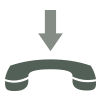
|
Pick up the handset and dial the service number. Wait for a message confirming of adoption services. Hang up the phone. |
Selecting a service during an active call
Description of services
Phone locking *21
Unlocking the phone *20
Do not disturb - DND *22
DESCRIPTION OF SERVICE
Operation of the Do Not Disturb service:
- If the call originator selects a direct number of a subscriber with active DND service, the originator will receive the message: "Subscriber unavailable now,
- If the call originator selects a group number, the subscriber who has activated the DND service and who belongs to this group will be treated as a busy subscriber.
The service is also available after logging in to a DISA account.
IMPORTANT!
If an AbA subscriber has activated the DND service, then there is a situation when the AbB subscriber calling such AbA subscriber will nevertheless reach this subscriber. To make this possible, the AbB calling subscriber must have VIP rights assigned by the PBX admin and must also use the #25 service Urgent call before dialling the number.
Temporary CLIR *23

![]()



 dialing extension or outband number
dialing extension or outband number
DESCRIPTION OF SERVICE
This service results in a temporary restriction of line presentation in outgoing traffic during a single call. Despite number restriction, some authorities (e.g. the police, emergency ambulance service) are still able to view it. This service does not apply to outgoing calls made using analogue outgoing lines. The service is also available after logging in to a DISA account.
Urgent call *25

![]()



 dialing extension or outband number
dialing extension or outband number
DESCRIPTION OF SERVICE
Enables the subscribers to use a special line, when all normally available lines are in use. For example, all calls to GSM are led via a gateway. When all GSM lines of a gateway are seized, the subscribers with privileges to urgent calls will be able to make calls to a GSM network, e.g. using ISDN lines. In all cases, the details depend on the configuration of an individual PBX. This service is available if the user has the privileges to use it assigned in the PBX. The service is also available after logging in to a DISA account.
Private call *27
DESCRIPTION OF SERVICE
One of the uses of the private call function can be the creating of individual call tariffs for subscribers. A subscriber must have the privileges to make private calls. The private calls can be made using lines other than the ones used for the other calls and can also be subjected to independent call tariffs in BillingMAN. The service is also available after logging in to a DISA account.
Alarm call service *28
DESCRIPTION OF SERVICE
This service enables setting a alarm call at a specified time to the minute (HH - hour, MM - minutes). The alarm clock rings again for a max. 3 times, every 5 minutes. The service is deactivated after 15 minutes from the time set as the alarm call. Own number and the word "Alarm clock" is sent to the display of the analogue phone. Only the word Alarm clock is displayed on the CTS-202 system phones. After answering a call the subscriber hears the message "The wake up call has been made". For the subscriber that used the service I am here(#57) or Calling the account permanently(#53), the alarm call will be made on the subscriber's original phone. An alarm call will be made even if the subscriber has DND service enabled. If the subscriber is busy (talks on the phone), then the call from the alarm clock will be made after the conversation is finished.
Park - HOLD *31
DESCRIPTION OF SERVICE
- If an SubA subscriber activates the park function during the conversation with an AbB subscriber, then the SubB will be parked for 3minutes and hear music in their handset.
- After hearing the message Service accepted, subscriberA hangs up the handset (uses this service instead of pressing the HOLD button on the phone) or hangs up the phone, and then picks it up to set up another connection (i.e. wants to consult with another agent).
- If the SubA subscriber selects #31 without other subscriber parked, then they will come back to the conversation with SubB.
This service enables parking only one subscriber. If the AbA subscriber does not unpark the AbB subscriber (by selecting #31) during 3minutes from the time of activating the parking service, then the parked AbB subscriber will send a reminder made of a series of short rings at the AbA's phone. It is possible to unpark the AbB subscriber on another phone.
Remote recovering of a forwarded call *32
DESCRIPTION OF SERVICE
The service recovers the last parked connection on a different telephone to the one used for calling the park function #31. Also this service is used for intercepting a forwarded call provided it has not been completed. If the calls are transferred to another phone (e.g. a cell phone), then it is possible to use any phone and select the service #32 and the number of telephone performing the transfer at the time of transferring. The forwarded call will be recovered at this moment.
Urgent call in a PickUp group *35
DESCRIPTION OF SERVICE
If there is a system phone at the SubB subscriber side, then you will gain access to their speaker. If the subscriber uses an analogue phone, then a special ringer is activated. This service is active for the duration of the call. The availability of this service depends on the rights assigned to the specific subscriber by the PBX admin. The service is also available after logging in to a DISA account.
Intercepting a call from subscriber cancelling a transfer *36
DESCRIPTION OF SERVICE
This service intercepts a call from the selected phone or recovering a transferred call that has not been completed yet (not answered yet). This service will not be completed when the subscriber that the call was transferred to answered the call or when the subscriber originating the call stopped the call.
Call interception in a PickUp group *37
DESCRIPTION OF SERVICE
Intercepting calls from subscribers from the same PickUp group (call interception group).
Move back forwarding to the previous subscriber *39
DESCRIPTION OF SERVICE
It is possible to move back the call that was forwarded to you to the person that forwarded it. If the service of moving back to the person transferring is unsuccessful, then the call will be returned to you.
Checking the amount available for calls *51
DESCRIPTION OF SERVICE
Possibility to check the available limit amount (if such limits are activated on the phone). The subscriber will hear the Service accepted message after selecting the service. After hanging up the handset, a single ring will be heard and the numerical display will show the phone or account number, and the alphanumeric display will show Amount: xx.xx. If the amount available for use is lower than 50grosz (call locking), the following message will be displayed instead of the amount: Amount: - - -.
This service is available when the Phone locking service is not active, the subscriber has an active limit and the analogue phone enables the number presentation.
Temporary calling an account *52




 account number
account number  user number pass code
user number pass code
DESCRIPTION OF SERVICE
The rights for a telephone of account rights can be called up on any telephone in a PBX. The call being performed is accounted for the account owner and the number presentation complies with the settings of the installed account. The account being temporarily called is automatically called off after 5seconds from the moment of hanging up the handset. The account can be also called from outside using a trunk by DISA and using this function to make transit calls using their subscriber account. This requires correct subscriber's rights assigned by the PBX admin.
The service is also available after logging in to a DISA account.
Calling the account permanently *53
Activating service




 account number
account number  user number pass code
user number pass code
DESCRIPTION OF SERVICE
The rights for a telephone of account rights can be called up on any telephone in a PBX. The call being performed is accounted for the account owner and the call presentation complies with the settings of the installed account. This will result in the immediate forwarding of calls to the phone where the #53 service is active. A fixed account can also be called on a locked phone. Entering the wrong PIN code three times locks the services.
Changing the account's PIN *55
DESCRIPTION OF SERVICE
The service enables changing the account's PIN code. If the PIN code is changed on a virtual account, it should be called on any phone using #53 before. The PIN change service does not work for an account called using #52. This service is available only internally.
I am here temporarily *57
Calling the service




 extension number
extension number  user PIN number
user PIN number
DESCRIPTION OF SERVICE
The service #57 can be used in two situations:
- If you want to forward all calls incoming to the number of the subscriber that originates the service to the phone with this function activated. Forwarding is always performed after two rings at the original phone of the subscriber that activated the service. The service can be performed for multiple subscribers on a single phone.
- If you want to signal at the equipment that was used to call the service when a new message is left on the group's voice mail (use the catalogue number and PIN of the voice mailbox during activation).
Entering the wrong PIN code three times locks the services
Deactivating the I am here service. The service is also cancelled automatically (provided it was not used for notification about new messages see paragraph 2 above) in the following cases:
- after picking up the handset on the original phone,
- after the period defined in the PBX,
- when calling the "original" phone from the phone used for calling the service (calling the number that was used after the #57 sequence).
Logging in to the group *58
Logging in to the group




 group number
group number  PIN gruop
PIN gruop
DESCRIPTION OF SERVICE
This service enables any subscriber to log in to group. After logging in, the calls to this subscriber will be forwarded according to the group settings. If the group does not have a PIN assigned, then logging a subscriber in and off the group is possible only by the group's coach. A subscriber with the active Do not disturb - DND (#22) service cannot log in to the group. If they try to log in, pressing the sequence #58 will result in the message Service unavailable.
Group number:
- 0 - login to groups: upringing, cyclic and linear
- 1..8 - login to one of the ACD group
Logging a subscriber by the ACD group's coach *59
Logging a subscriber to an ACD group




 group number
group number  extension number
extension number
Logging off from an ACD group





 group number
group number  extension number
extension number
DESCRIPTION OF SERVICE
The group coach can use this service to log in a subscriber to an ACD group. Calls for this subscriber will be forwarded according to the group settings. If the group does not have a PIN assigned, then the logging of a subscriber in and out of the group will be possible only by the group's coach.
Call forwarding *70
Where X:
- X=1 enable recently active forwarding
- X=0 disable all active forwarding
Type the forwarded call *72
Where X:
- X=0 all
- X=1 only direct outgoing calls (also the number selected on DISA account),
- X=2 only extension direct,
- X=3 only outgoing calls with announcement.
Call forwarding, with the Do not disturb [DND] service active *73
Activating the service




 number to forwarding
number to forwarding
DESCRIPTION OF SERVICE
The service forwarding incoming calls when DND is active. The service is also available after logging in to DISA account.
When selecting the type of forwarding you can precisely define which calls should be forwarded after the #73 function is called:
Where X:
- X=0 – all,
- X=1 – only direct outgoing calls,
- X=2 – only extension direct,
- X=3 – only outgoing calls with announcement,
- X=4 – only from the group. (applies to incoming calls on a group).
The default is always set to redirect all calls (X=0 – all).
Unconditional forwarding*74
Activating the service




 number to forwarding
number to forwarding
DESCRIPTION OF SERVICE
The service performs unconditional forwarding of incoming calls.
When selecting the type of forwarding you can precisely define which calls should be forwarded after the #73 function is called:
Where X:
- X=0 – all,
- X=1 – only direct outgoing calls,
- X=2 – only extension direct,
- X=3 – only outgoing calls with announcement,
- X=4 – only from the group. (applies to incoming calls on a group).
The default is always set to redirect all calls (X=0 – all).
Call forwarding when busy *75
Activating the service




 number to forwarding
number to forwarding
DESCRIPTION OF SERVICE
The service performs forwarding of incoming calls in the case of busy.
When selecting the type of forwarding you can precisely define which calls should be forwarded after the #75 function is called:
Where X:
- X=0 – all,
- X=1 – only direct outgoing calls,
- X=2 – only extension direct,
- X=3 – only outgoing calls with announcement.
The default is always set to redirect all calls (X=0 – all).
Activating the service




 number to forwarding
number to forwarding
DESCRIPTION OF SERVICE
PBX forwards calls to the defined number when the call is not answered after the specified number of rings is passed.
When selecting the type of forwarding you can precisely define which calls should be forwarded after the #76 function is called:
Where X:
- X=0 – all,
- X=1 – only direct outgoing calls,
- X=2 – only extension direct,
- X=3 – only outgoing calls with announcement,
- X=4 – only from the group. (applies to incoming calls on a group).
The default is always set to redirect all calls (X=0 – all).
Setting the number of rings after which call will be forwarded for the service #76 (#71)
Where X:
- X - number of rings before forwarding (1..9)
DESCRIPTION OF SERVICE
Defining the number of rings (n=0..9) needed for call forwarding installed on the phone (account) to be activated.
The service is also available after logging in to a DISA account.
Forwarding on Mobilephone *77
Where X:
- X=1 - when the call is not answered on the base phone or the DND function is activated,
- X=2 - only if the call will not be answered on the base phone,
- X=3 - only when DND is activated on the base phone.
DESCRIPTION OF SERVICE
The service performs forwarding of incoming calls on defined by the Administrator the number of Mobilephone.
Warning: If the phone with MobilePhone is activated by DND, no standard or private DND message is played.
Recording your own announcement DND *78
DESCRIPTION OF SERVICE
Message DND is one type of announcement DISA/Helplines marked in the system from 1 to 9 or a private message up to 30 seconds recorded individually by the subscriber with the privileges given by the administrator. Such announcement will be played to the caller when DND is enabled or forwarding to voicemail.
If the service is active, then:
- when DND is active the caller hears a private message DND or one of the DISA/hotlines,
- when voicemail is active the caller hears a private message DND or one of the DISA/hotlines, and next appears beep-start recording
So it is good to inform the initiator of the possibility to leave information after the beep.
If this service is disabled, then:
- when DND is active the caller hears „The subscriber is temporarily unavailable, please call later”, but the caller from the outside, receives a busy signal,
- when voicemail is active the callers hears: "Here voicemail, leave a message after the tone.".
Setting the selected announcement DND *79
Where X:
- X=0 - recorded by the subscriber private message DND
- X=1..9 - one of the DISA / Helplines announcement
DESCRIPTION OF SERVICE
The service allows you to set one type of announcement DISA / Helplines marked in the system from 1 to 9 or private message 0 up to 30 seconds long recorded individually by the subscriber. Such an announcement will be played to the person calling the PBX's subscriber when the DND function is activated (do not disturb) or routed to the voice mail in the subscriber's phone.
Emergency working mode of a PBX for the outgoing calls *80




 four-digit administrator PIN code
four-digit administrator PIN code 
Where X:
- X=1 - activating the service
- X=0 - deactivating the service
DESCRIPTION OF SERVICE
This service is used for switching PBX to special working mode in case of a failure of outgoing lines that the PBX cannot resolve automatically. These include poor quality of VoIP connections associated with periodic decrease of quality of Internet connection.
The elements necessary to call the service:
User has privileges to change the working mode using the service #87
User knows the PIN that enables changing the working mode using the service #87
Unlocked phone and locked phone
Remember that after switching on the function it will be active until it is manually switched off.
After this function has been recalled, all subscribers that make outgoing calls obtain special access class for the outgoing calls and due to that the outgoing calls will be made using outgoing lines.
Calling the service has not influence the organization of incoming call and the subscriber's rights.
To assure correct operation of the service the PBX must be programmed correctly by admin.
Hotel status *82
Where X:
- X - code defined by the administrator of the hotel application(up to 16 digits)
DESCRIPTION OF SERVICE
Records Hotel status in the conversation buffer after dialling a code on the telephone (max. 16digits). The service informs the hotel software that works with the PBX about the status of a hotel room (e.g. cleaned). The code is defined in the hotel software by the admin.
Manual change of working mode *87




 four-digit administrator PIN code
four-digit administrator PIN code number mode
number mode![]()
![]()


Where X:
- X - number of the working mode 1..8
DESCRIPTION OF SERVICE
Setting the period of activity for the specific operating mode until a specific time. When the defined hour is reached, the PBX will be switched to automatic mode assigned to this time. Manual change of operating mode influences the automatic locking and unlocking of phones depending on the operating mode selected manually.
The service is also available after logging in to a DISA account.
Completely manual change of working mode *87




 four-digit administrator PIN code
four-digit administrator PIN code number mode
number mode



Where X:
- X - number of the working mode 1..8
DESCRIPTION OF SERVICE
Setting a specific working mode to operate until the time of the next manual change. Completely manual change of working mode influences the automatic locking and unlocking of phones depending on the working mode selected manually.
Manual change of working mode without setting time *87




 four-digit administrator PIN code
four-digit administrator PIN code number mode
number mode
Where X:
- X - X - number of the working mode 1..8
DESCRIPTION OF SERVICE
Setting the operation of a specific working mode until the nearest automatic mode change according to the PBX settings. Manual change of working mode without setting the time influences the automatic locking and unlocking of phones depending on the working mode selected manually.
Warning:
Resetting the PBX restores the working mode that was active before the reset.
Return to automatic working mode *87




 four-digit administrator PIN code
four-digit administrator PIN code
DESCRIPTION OF SERVICE
Return to automatic working mode.
Malicious Call Identification service MCID *88
DESCRIPTION OF SERVICE
The MCID (Malicious Call Identification) service can be used during and after the call. Selecting this service results in recording this call in PBX CCT-1668 and in the operator's superordinate exchange (if the call was set up by ISDN lines). This enables the operator to identify the data of unwanted calls.
Recording and listening a voice announcement using a phone *92
Listening



 four-digit administrator PIN code
four-digit administrator PIN code
Recording



 four-digit administrator PIN code
four-digit administrator PIN code

Where X:
- X - number of the announcement 1..9
DESCRIPTION OF SERVICE
The service allows you to record your own announcement of its listening or deletion. To delete the announcement after you have listened to press the key "0".
Warning:
Voice announcements can be deleted only by a subscriber with appropriate authorization assigned by admin.
The service is also available after logging in to the DISA account.
Echo test *981
DESCRIPTION OF SERVICE
This service allows you to check your own extensions of the acustic signal. Echo test service is available for all translations and subscribers.
Melody test *982
DESCRIPTION OF SERVICE
This service allows you to listen to the melody or MOH. Melody test service is available for all translations and subscribers.
Allowing remote access *987
Where X
- X - four-digit administrator PIN code
DESCRIPTION OF SERVICE
After selecting only the extension *987+X is activated for 30 minutes service to allow remote access to the PABX
This service is available if the Global Settings/Remain set temporarily allowing remote access.
Activation of service allows to access to PABX via modem and activate connect to the server Keeper.
Completion (or break) the connection again refreshes the timeout. If the timeout has passed access is blocked.
Modem *989
DESCRIPTION OF SERVICE
The service allows you to connect modem to the remote control panel configuration.