Instrukcja obsługi ConsoleCTI obsluga polaczen/en
Spis treści
Incoming traffic
Answering calls
The figure below shows an example of an incoming call on a line
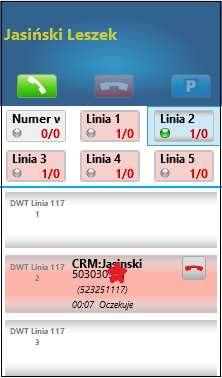
Answering the call is done by clicking on the flashing red channel field. In case of couple simultaneously incoming calls user can click on the call, he wants to handle first. Clicking on green handset will answer the call, that is waiting longest in queue.
Holding calls
If during a call, user needs to checks up additional info or consult with coworker, there is a possibility to put call on hold by pressing P. Channel field will change color to blue. Call can be unhold by clicking on parked channel and picking up handset be any user with friendly phone.
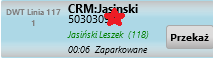
Transferring calls
Answered call can be transferred to another user, choosing him from phone book or dialing his number in Phone. After the second user picks up the phone licking Transfer button will establish a connection between caller and second user. If WtchC is enabled in ConfgiMAN, channel will not be released, and first user can still follow call on this channel. If the second user is not answering, first user can pick up the call again.

---
Rejecting a call
Each call can be rejected, simply by clicking red handset button on channel field.
Outgoing traffic
Establishing a call
The figure below shows an example of an outgoing call through the line.

Such a connection can be initiated by the indication of the number from:
- contact list
- call history
- phone book
- manually using Phone Tab
Transferring a call
Answered call can be transferred to another user, choosing him from phone book or dialing his number in Phone. After the second user picks up the phone licking Transfer button will establish a connection between caller and second user.
If WtchC is enabled in ConfgiMAN, channel will not be released, and first user can still follow call on this channel. If the second user is not answering, first user can pick up the call again.
Return